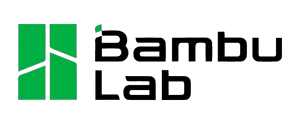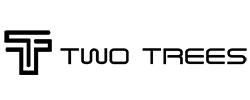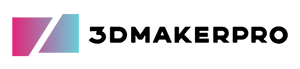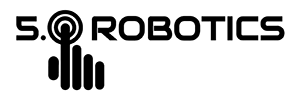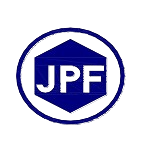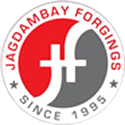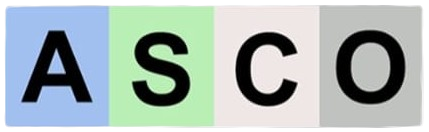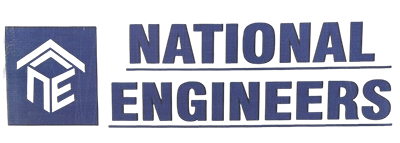Welcome to CAM-BROS Tech Solutions
Empowering Manufacturers with Cutting-Edge CAD/CAM/CAE & Engineering Solutions
As a trusted partner for leading CAD/CAM platforms and automation tools, we help you design smarter, machine faster, and innovate with confidence.
CONTACT FOR DEMO